Story Box Library
is now coming to you via
StoryBox Hub
 Back to FAQs
Back to FAQs
To log in for the first time as a public library patron, follow these steps:
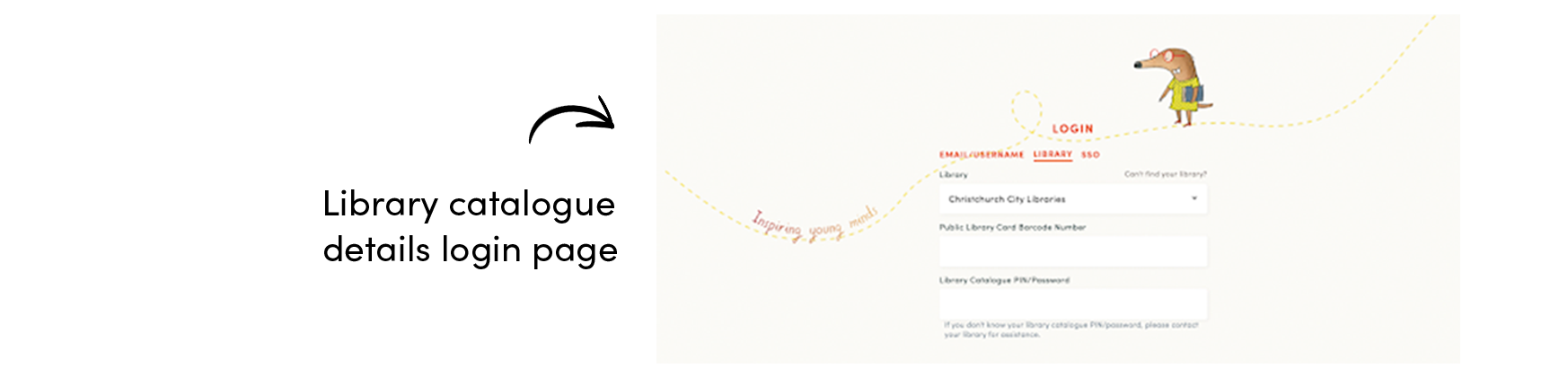 If you just see a barcode field, enter your library barcode number, click log in…then confirm your details on the next page to register your individualised account:
If you just see a barcode field, enter your library barcode number, click log in…then confirm your details on the next page to register your individualised account: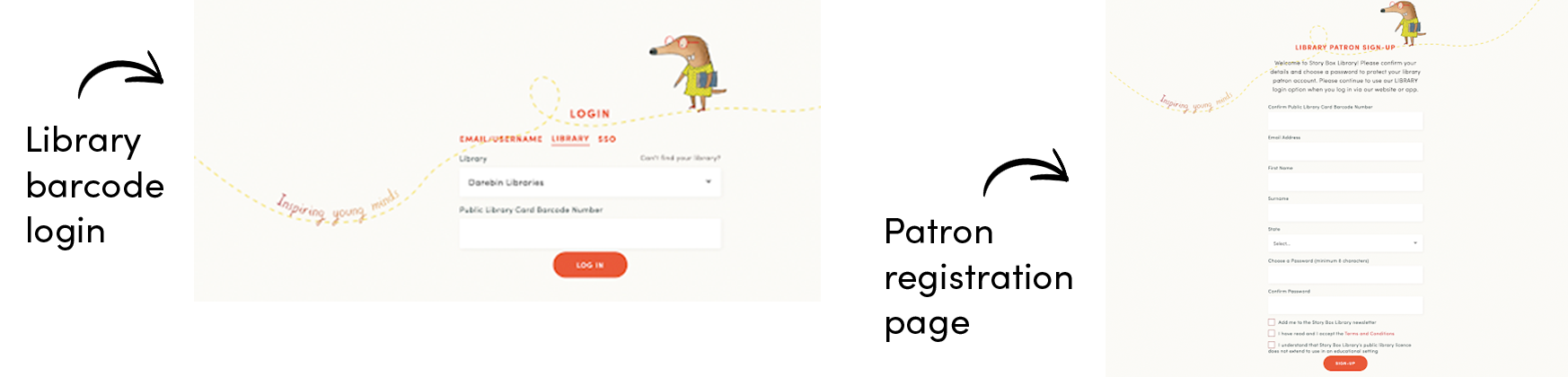
Once you’ve confirmed these details, you’ll now be able to create personalised playlists, select your own account preferences, and access stories via our website or app.
The StoryBox app is available for mobiles and tablets from both the Apple and Google Play stores.
It requires an internet connection and active subscription via your library card in order to be able to watch our stories from within the app.
When logging in to your individualised account going forward: