Story Box Library
is now coming to you via
StoryBox Hub
 Back to FAQs
Back to FAQs
Account Holders for School subscriptions are able to 'lock' playlists so that they cannot be renamed or deleted by Viewers. To edit this option:
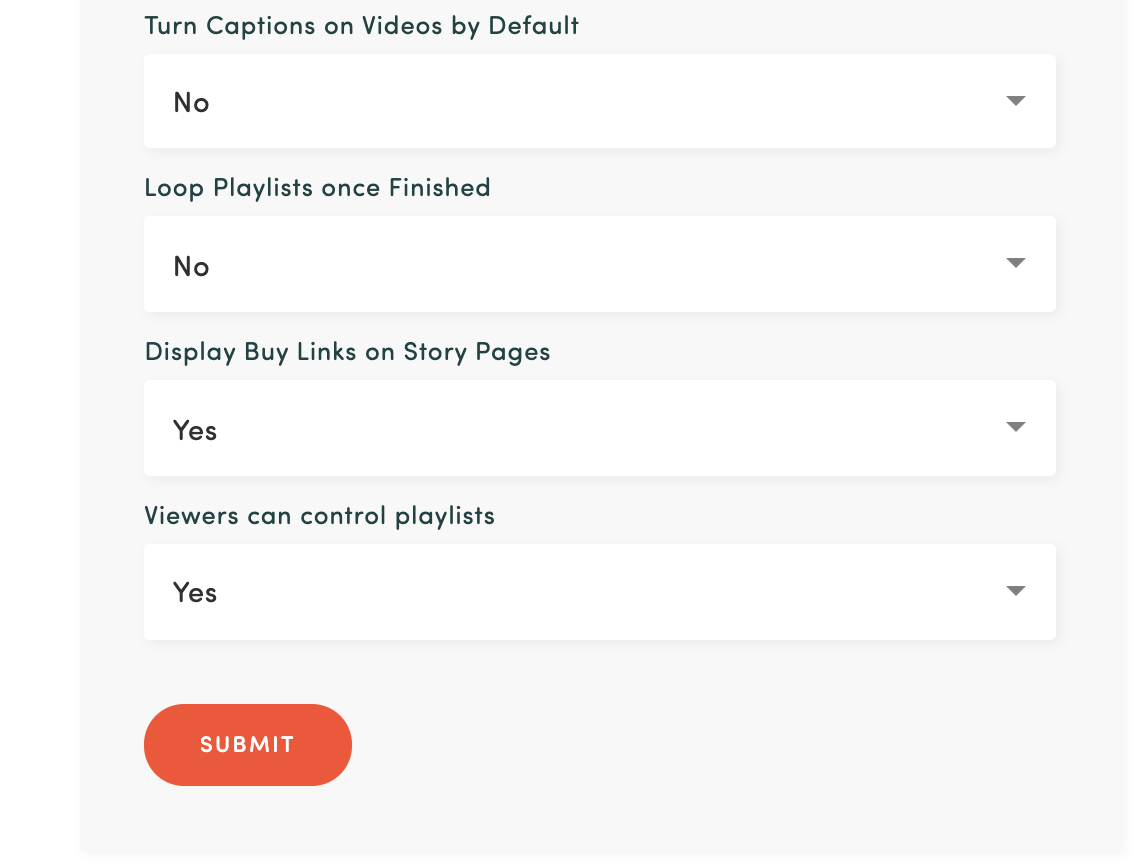
Note:
If you have 'Viewers can control playlists' set to 'No', it will mean that the Account Holder can only edit playlists when logged in with the AH username and password on the website - no playlist editing will be available in our app regardless of whether you are logged in as the Account Holder or a Viewer. However, any playlists created/edited on the website are synced to the app.